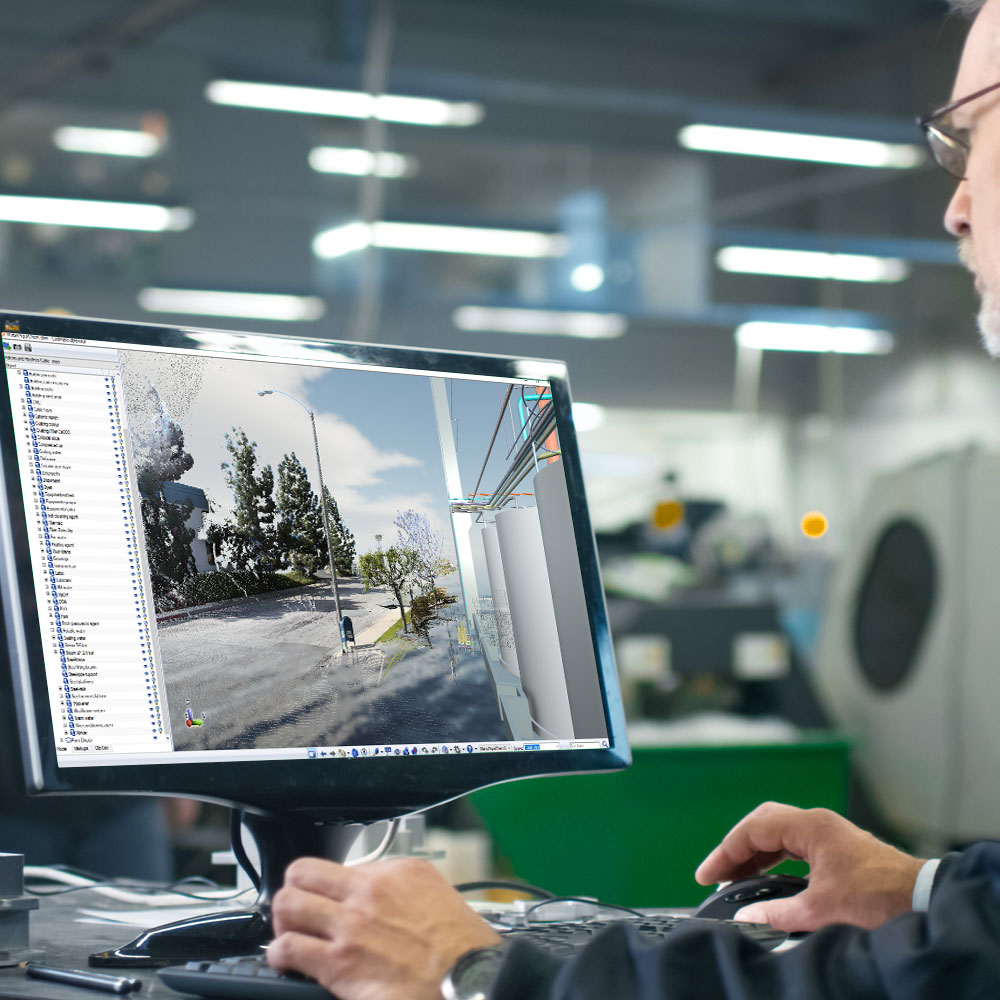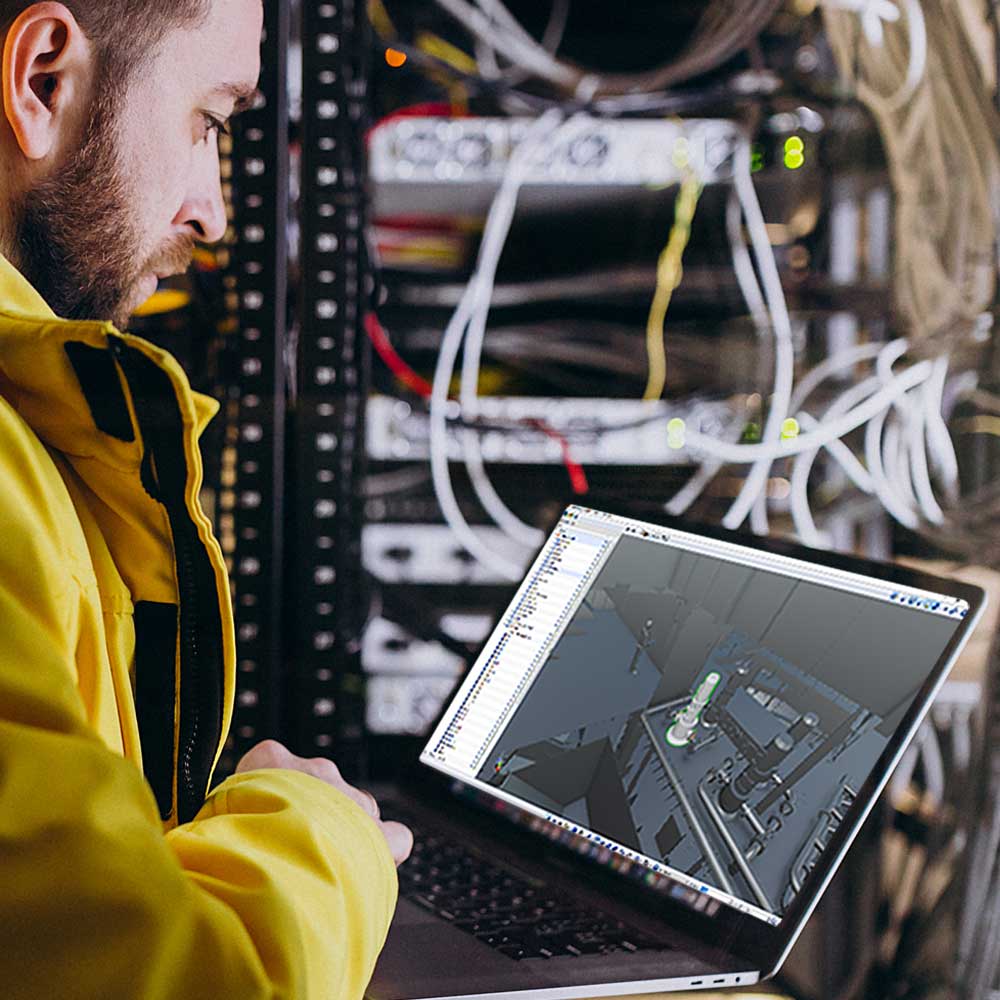CADMATIC eBrowser
The ultimate 3D viewer and design project review tool. Ideal for designers, design managers, and project managers to review designs and collaborate with project participants.
Comparison
| EBrowser FREE | ebrowser | |
|---|---|---|
| Licensing options | Fixed single user license | Fixed single user license |
| Open, view and navigate in 3D models | x | x |
| Measure lengths, distances and customizable units | x | x |
| Measure angles | x | x |
| Clash detection and interference checking | x | |
| Examining objects and managing object visibility | x | |
| Viewing object details and using coordinate labels | x | |
| Checking for collisions of 3D objects and usage of VR mode | x | |
| Versatile Markups, with various features to allow interaction between users | x | |
| Clip Box to slice the visible model by user-adjusted cube | x | |
| Support for a wide collection of file formats: DWG, IFC, DXF, DGN etc. | x | |
| Moving, merging, and saving 3D models | x | |
| Usage of Point Clouds | x |
Specs

Description
CADMATIC eBrowser makes project review a breeze. Walk through your 3D model, combine several models in one, or compare models with the powerful 3D viewer.
You can check collisions, easily locate objects and check their details, take measurements, view laser-scanned point clouds, and leave notes (markups) on top of the 3D model. Use it with your VR interface to take project review to the next level.
CADMATIC eBrowser file sizes are extremely small, only approx. 10MB per project! You can easily share your project 3D model via email or a messaging application like Microsoft Teams.
Why wait, download CADMATIC eBrowser now to optimize your project review and communication.
CADMATIC eBrowser – key features:
- Stand-alone browser with support for multiple file formats: EBM, EBMX (native Cadmatic formats), DWG, DXF, IFC, DGN, NWD, E57, PTX, DWF, and DWFx
- Possibility to merge and compare 3D models, including metadata and clash check, from different formats and sources and subset parts of models
- The collision detector inside eBrowser enables users to gain more in-depth insight into the 3D model, combine 3D models from different sources, and check consistency between disciplines.
- Option to upload point clouds with photorealistic panoramic views to compare design models with existing structures
- Efficient and straightforward navigation using 3D or model hierarchy, check all meta-data about any object with one click
- Control visibility, transparency, and color of objects
- Use markups for change management and discussions with other project partners
- Support for VR interface
What our customers say:
“There is no other 3D communication tool more capable than CADMATIC eBrowser.” – Cor Lettenga, DEKC Managing Director
“We use CADMATIC eBrowser with a VR headset in design reviews. It helps to see with your own eyes what the solution will look like in the real world. The review process is smoother and faster this way.” – CMBernardini Engineering Manager Gianluca Coccato
“By using eBrowser we improve communication between the office and the site, not only during the construction phase but also during the commissioning and startup.” – Paolo Fantini, Technical Manager at STC Power
“eBrowser is powerful and the interface is easy to use. It is used throughout the whole concept, basic and detail engineering phase, but also in purchasing, sales, and production.” – Børulf Lefdal, Head of Hull Structure
Please note: In case you are using a Microsoft Surface device, please purchase and download the CADMATIC eBrowser from the Microsoft Store only.
Technical requirements
Microsoft .NET Desktop Runtime 6.0
Frequently asked questions
Yes, with CADMATIC eBrowser you can load and combine more than one model. In addition, you can upload files from different file formats and save them in a single EBM/EBMX file. You can also move, rotate, and scale the model.
If the existing structures have been scanned with a 3D scanner and the data is available as point cloud files, you can open the point clouds and the 3D models of the newly designed structures at the same time to see how they match. In CADMATIC eBrowser, you can open point clouds from several different ASCII and binary formats, including the native Cadmatic formats CPC/CPD/CPE/CPX. Moreover, the user can open point clouds with the scanner position in a bubble view.
Yes absolutely. CADMATIC eBrowser allows you to load two models and compare them with each other. It can detect all the differences between the two models: moved equipment or other components; rerouted pipes, ducting lines, or cable trays; changes in dimensions, the geometric model, specifications, or component attributes. eBrowser generates a list of the differences, indicates the type of change, and highlights the changes in the 3D view.
You can use markups to add comments and status information on top of the 3D model. In Markup Mode, you can add information like title/creator/status/importance/comment. The “Markup Edit Toolbar” allows you to add all kinds of graphics to the comment. Markups can be shared by saving them in the EBX format.
Yes, the “Clip Box” allows you to resize the visible area of the model so that you can easily review all the objects inside a specific block or compartment.
Yes, you can open a collision report file exported from CADMATIC design tools and display the collisions in the 3D view. CADMATIC eBrowser can also perform customizable collision checks to investigate whether parts collide, either inside a model or between models.
The license type purchased through the web store is a subscription license, which means that you can buy a license to use and update the software for 1 or 3 years at a time. If you’re interested in exploring different licensing options, such as a floating network license, we’d be happy to help. Simply fill out the contact form and our team will be in touch to discuss the available options with you
No, your data is safe as it’s saved locally on your computer. You won’t lose any data if you decide to end your subscription and then renew it again.